


REVIEWS
RATING
GUARANTEE
Store on your driveway or inside our secure facility. Load/unload only once. Ground level access.


20’ Container – all weather.
Perfect for 3-bedroom residence.
5-7 rooms, furniture, appliances, etc.
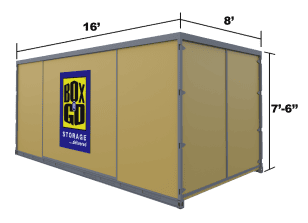
16’ Container – all weather.
Perfect for 2-bedroom residence.
3-5 rooms, furniture, appliances, etc.

8’ Container – all weather.
Modular – works for any need.
Each fits 1-1.5 rooms.



- No truck to rent. We deliver storage to you!
- Load/Unload only once.
- Pay only for space you use.
- Secure, climate-friendly facility.
- Drive-up access
- Save money and time.
- Reduce the risk of accidents and injuries.
- No need to pay for gas, insurance & mileage!
- You only need to load your belongings once!
- No need to load and unload it all again into a storage unit.
- All containers come with easy ground level access!
(if storing at our facility)
- No not need to guess on how much space you actually need.
- Order an extra 8’ x 5’ unit. Do not use it – do not pay for it.
- Highest degree of security and protection.
- Our 8’ x 5’ units are breatheable – no mold or mildew.
- No funky smell when your belongings return.
(if storing at our facility)
- Access your units at ground level.
- No elevators, ramps, stairs to climb.
- Schedule access appointment & drive straight to your units.

How to Pack Home Electronics
You’ve spent years collecting and connecting your stereo components, your TV, stereo and DVD. And if you’ve recently reached into your wallet to invest in a new flat screen TV, stereo or other expensive electronic device, packing is certainly not the time to take shortcuts. Use a plan to pack, store and move your electronics. You’ll thank yourself when it’s time to unpack and reassemble. Protect your investment and follow these tips.
- Follow manufacturers’ advice for packing for storage and moving. They know the most about what it takes to protect the product while it is in storage or being moved. Consult the homeowner’s manual or manufacturer’s Web site for details.
- If possible, save the original boxes and packing materials for re-packing. Otherwise, you won’t find packing materials that fit as well.
- If the original packing is not available, start with these essentials: sturdy cartons, newsprint for wrapping things up, tape, scissors and felt tip markers to number and label each box. You might even consider double boxing.
- When packing a large screen TV, computer monitors and other electronics, if you no longer have the original carton and packing materials, carefully pack the item in a sturdy carton that has been lined with newsprint or Styrofoam “peanuts”. Cover the screen with a sheet of bubble-wrap. Tape electrical cords to back of appliance to prevent plug damage and wrap each piece with bubble wrap. Fill the box with towels and bedding to make sure the items are not loose. Most printers can fit into a small (1.5 cubic ft) box. DVD’ players can be put into either a medium, 3.0 cubic ft, or a large, 4.5 cubic ft box. If you have more than one of these items make sure that some form of cushion is used between them.
- When you disassemble electronics, such as computers, stereos and other devices that have numerous cords, place small colored stickers on each cord and the same color sticker where the cord connects to the device. This will save you the hassle of trying to figure out what goes where when it comes time to reassemble your electronics. Detach paper holders/feeders from printers and wrap monitors and additional hardware as you would other home electronics. Remove toner and ink cartridges from your printer. Back up your entire computer files on DVDs or other file storage disks/devices.
- To minimize damage caused by dust inside electronic devices, wrap electronics in linens or clean paper.
- Seal boxes completely with packing tape to keep out the dust mark the outside Extremely Fragile”.
- For further protection, cover electronics with moving pads, sheets or light blankets.
- Make a list of the components in each box. With luck you’ll be putting all this back together – make sure you’ve got all the parts before you start assembling
- CDs and software will not survive high temperatures so make sure not to store those items inside the steel storage units.

